Images uploaded to Drupal are stored in the files folder. Within files, there may be more folders inside other folders, all contained within files.
When we are using cloned components and these have image fields, if we edit these fields, we will see that they maintain the original upload directory path.
Before using a cloned component is reccomended that we modify the path where the images are gonna be saved.
We will use the image from the banner component as an example. First, we locate the image field and click "Edit."

In the image below we see the original path of the image file. We need to change this to reflect the name of our new component and to have the images in a different directory.
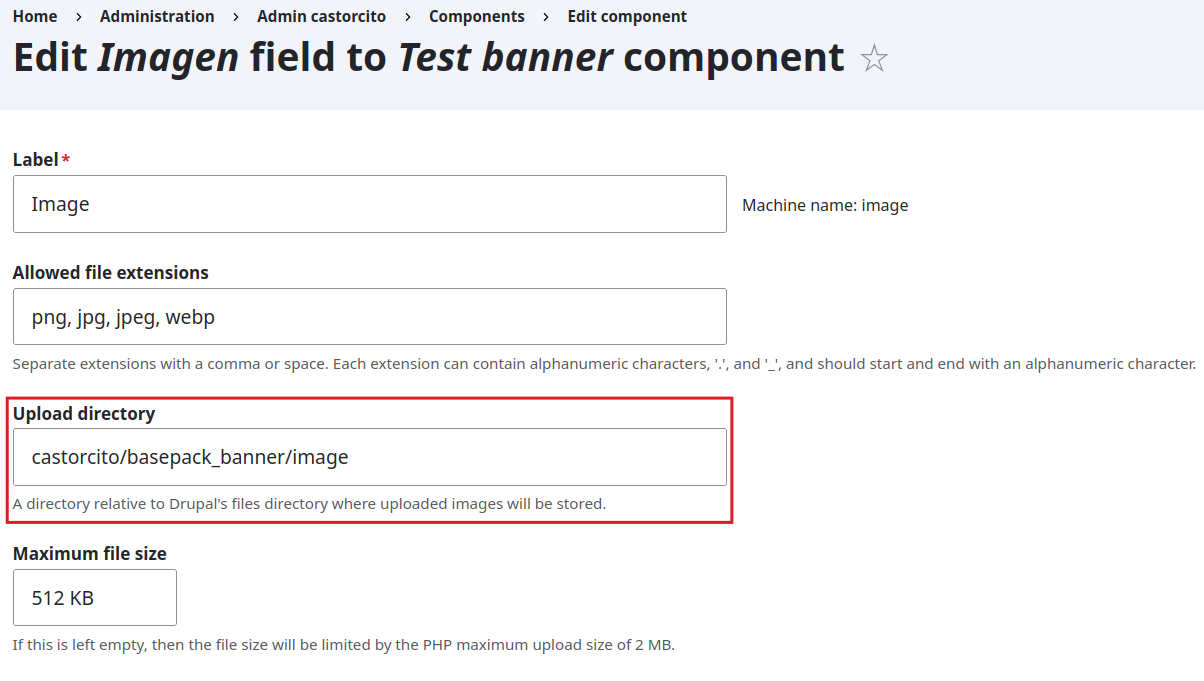
Let's change the image path to one that reflects the new component.
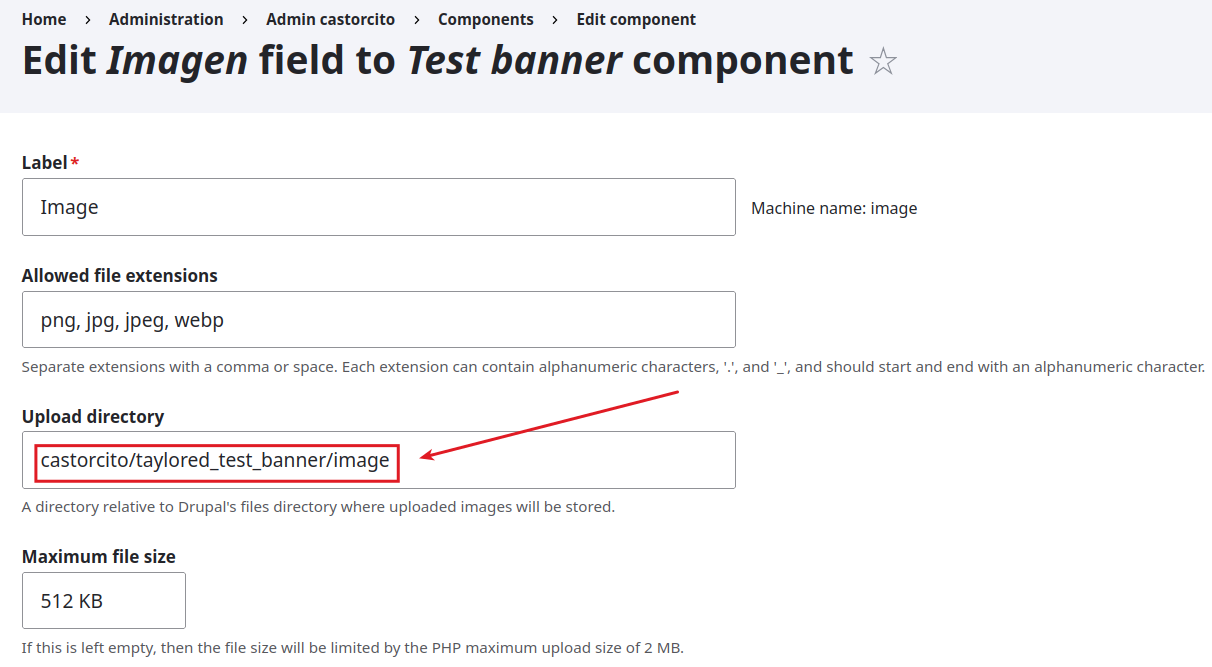
We have to do this for each image field of the component.